Web Page Display on Transact
Tom Worthington FACS
Visiting Fellow, Department of Computer Science, the Australian National University, and Director, Tomw Communications Pty Ltd, Canberra
Supplementary material for the Website Design Component of Internet, Intranet, and Document Systems (COMP3400/COMP6340), May 2002
Contents
Transact
 The Device
Mosaic web browser is widely deployed in STBs. Canberra's
Transact broadband
system currently uses Motorola Streammaster 5000 STBs
with Device Mosaic 4.0, supporting HTML 4.0, CSS, ECMAScript,
SSL and ATVEF. See: First
Impressions of Transact, 1 May 2002
The Device
Mosaic web browser is widely deployed in STBs. Canberra's
Transact broadband
system currently uses Motorola Streammaster 5000 STBs
with Device Mosaic 4.0, supporting HTML 4.0, CSS, ECMAScript,
SSL and ATVEF. See: First
Impressions of Transact, 1 May 2002
TV Guide on Transact
Technical specifications of the Transact STBs' use of the web were not available from Transact. However, a short inspection showed some features (described below).
While the STB theoretically has a dedicated high bandwidth connection to Transact's servers, there is a considerable delay in pages of information to be displayed. While the standard used by the STB allows for video and data to be displayed at the same time, this doe not appear to be used by Transact and the STB appears to be either in video or data mode. Switching from video to data display mode and back takes several second.
It takes a total of approximately 43 seconds to switch from video display to the web based program guide, and back to video. There appears to be no way to select a program to view while in the program guide. The viewer must make a note of what program is on at what time while reading the guide, then switch back to video mode and select that channel on the remote controller manually at that time.
-
Blank screen: After pressing a button on the remote control for data display, there is a blank screen for three seconds while the STB switches from video to data mode.
-
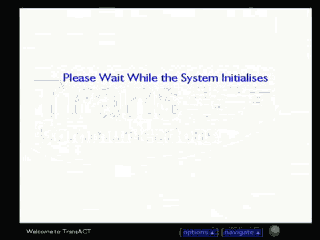 Boot message: "Please
wait while the system
initialises" then displays for ten seconds.
Boot message: "Please
wait while the system
initialises" then displays for ten seconds.
-
T
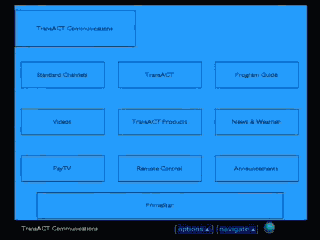 ransact main menu:
The Transact main menu displays
initially as text only, with graphical buttons being
added one at a time over the next second
ransact main menu:
The Transact main menu displays
initially as text only, with graphical buttons being
added one at a time over the next second
-
Graphical Main Menu: The menu shows nine buttons displayed in the same format as the hand held remote control (three columns of three buttons).
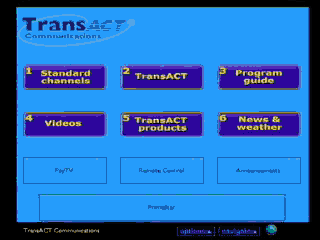
The cursor keys can be used to step up, down, left or right to links, the selected links are indicated by a green outline. A selected link is indicated in red. A simple single column text list might be better. The Transact Logo at the top of the screen is consistently displayed by later screens but does not act as a home page button, as might be expected.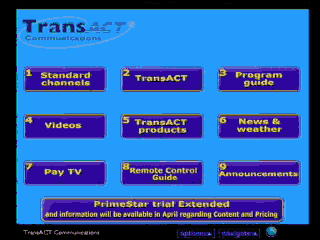
-
Selecting 3 (program guide): The screen blanks for one second, then the top bar appears after another second, the bottom bar after another second.
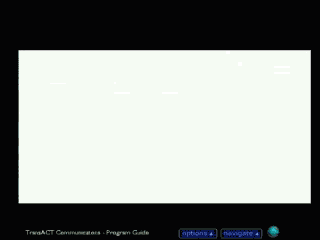
It takes ten seconds for the full screen to display.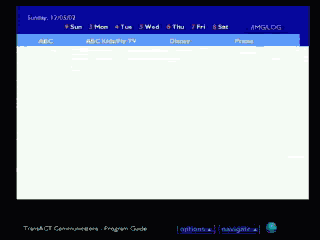
-
Program Screen: After
selecting a program, the screen blanks out and progressively displays a detailed
program list. The details for a channel appear to be stored
in a daily program guide web page, with the page scrolled
down to show a particular
program.

It takes ten seconds to display the first program for the day, then another three seconds to display the actual program selected.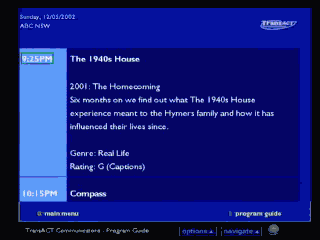
-
Return to video:
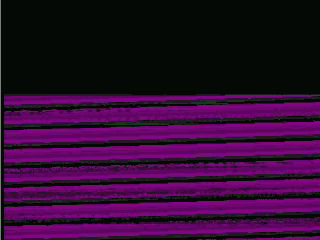 It
takes the STB three seconds to
switch back from data to video mode, with an random patter appearing in the interim.
It
takes the STB three seconds to
switch back from data to video mode, with an random patter appearing in the interim.
See also:
This document is Version 1.0 - 14 May 2002: http://www.tomw.net.au/2002/transact.html
Comments and corrections to: webmaster@tomw.net.au
Copyright © Tom Worthington 2002.