wTV: Adapting Weather Pages for Internet TV
Tom Worthington FACS
Visiting Fellow, Department of Computer Science, the Australian National University, and Director, Tomw Communications Pty Ltd, Canberra
Supplementary material for the Website Design Component of Internet, Intranet, and Document Systems (COMP3400/COMP6340), May 2002
Contents
Introduction
 Canberra's Transact broadband system
currently has a button for weather on its main menu, but no
service implemented. How difficult would it be to add such a
service?
Canberra's Transact broadband system
currently has a button for weather on its main menu, but no
service implemented. How difficult would it be to add such a
service?
The Australia Bureau of Meteorology (BOM)provides a web based information service. Assuming the conditions for use of the service were met, the web pages would need some adaption for use on a typical internet TV service. For illustration purposes the Canberra Precis Forecast will be used as an example.
As Transact does not currently provide access to public web pages on the STB, the Microsoft Web TV simulator will be used to show what it may look like.
Display on a standard web browser
The BOM uses style sheets for text formatting and ALT text on images, providing a reasonably accessible and flexible web design. However, the design assumes a conventional size screen (of 650 pixels wide, or slightly larger than VGA):
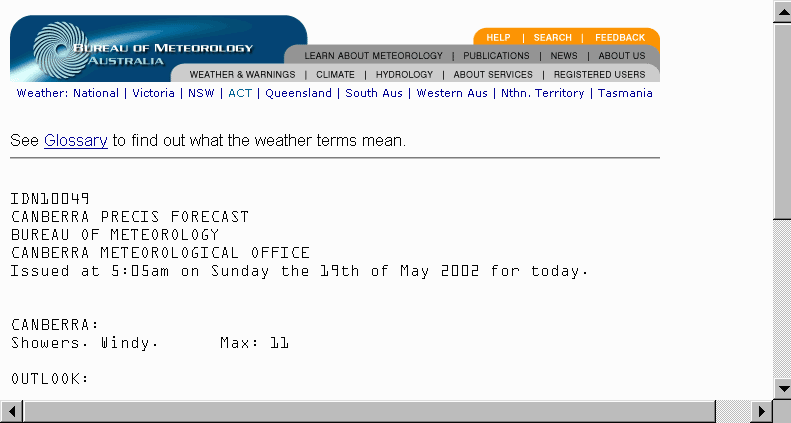
Canberra Precis Forecast, displayed in IE5
Display on Web TV
The Microsoft Web TV simulator displays this as:
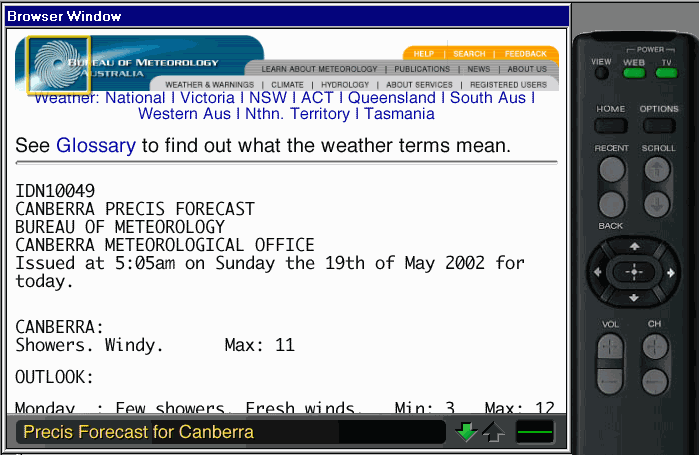
Web TV display
Changes for Better TV Display
The page is implemented with a TABLE statement and has a standard navigation bar at the top, common to all BOM pages. This has graphic buttons (with ALT text):
<table border="0" cellspacing="0" cellpadding="0" width="650">
<tr>
<td width="650" bgcolor="#FFFFFF" >
<img src="/images/ban650.gif" width="650" height="67" border="0" usemap="#navigation_bar" alt="Navigation Bar Graphic"
</td>
</tr>
While the heading will display reasonably well on small screens, the text in the graphic buttons may be too small to read and the heading may take up too much of the limited screen. This might be better moved to the bottom of the screen.
Under the graphics bar is a text bar with regional weather:
<tr>
<td width="650" bgcolor="#FFFFFF" class="navlink" align="center">Weather: <a href="/weather/national/" class="navlink" title="National">National</a> | <a href="/weather/vic/" class="navlink" title="Victoria">Victoria</a> |
<a href="/weather/nsw/" class="navlink" title="New South Wales">NSW</a> | ...
</td>
</tr>
This displays as:
National | Victoria | NSW | ACT | Queensland | South Aus | Western Aus | Nthn. Territory | Tasmania
The text bar will display well on small screens, but could be enhanced with a coloured background and better styling , if available.
The text of the forecast is PREformatted text:
<font face="courier">
<pre>
IDN10049CANBERRA PRECIS FORECASTBUREAU OF METEOROLOGYCANBERRA METEOROLOGICAL OFFICEIssued at 5:05am on Sunday the 19th of May 2002 for today.CANBERRA: Showers. Windy. Max: 11 ...
This can cause problems with browsers with small screens, which strictly enforce the PRE command, so that the text runs off the right hand side of the screen and has to be scrolled sideways. However, iTV browsers which do not have horizontal scrolling will most likely wrap the text for a reasonable display.
Below the forecast text is a standard footer, with similar links to the header, but in text format.
The BOM service appears to provide only monochrome satellite images, which would not be appealing for the average viewer. These might be replaced by those from the Japan Meteorological Agency (JMA) via James Cook University. These are provided at 320 x 256 pixels, which should be suitable for TV display:

See also:
This document is Version 1.0 - 14 May 2002: http://www.tomw.net.au/2002/transact.html
Comments and corrections to: webmaster@tomw.net.au
Copyright © Tom Worthington 2002.