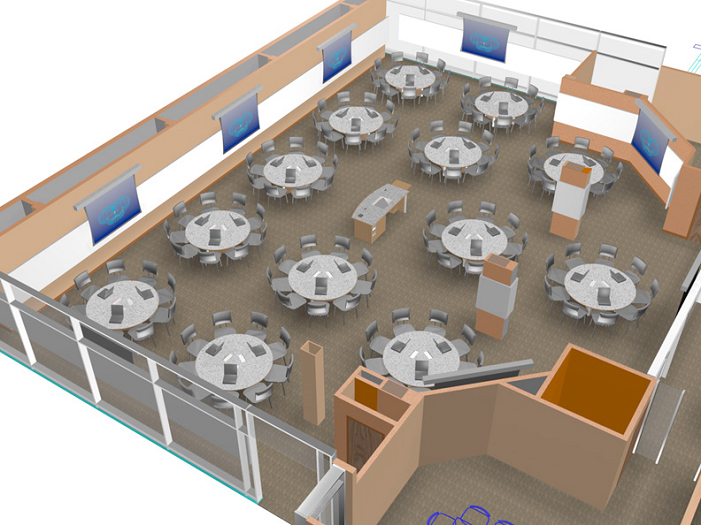Last November I
criticized the project to build a low cost educational computer for developing nations. But the first production units are out, and from the
photographs and
specifications they don't look too bad. I would like to buy one, but can't and that is the major problem with the project.
One Laptop per Child is a non-profit association, with MIT Media Lab providing design and Nicholas Negroponte the PR skills. The idea is to build a low cost robust computer which could be distributed widely for education, to schools under government supervision.
Lot to like about the Plamtop
Having criticized the $100 laptop, there is a lot to like about the new model. The unit is about the size of the
Sphere/Zeos Palm Top PC I travelled
around Europe with in 1994. This was a little larger than a VHS video tape, ran on two AA batteries and used the MS-DOS operating system, with a copy of Microsoft Works in RAM. It was a clamshell design with a 7 inch screen and a miniature keyboard. This unit suffered from having a very dim monochrome screen, no modem and a volatile memory. The $100 laptop improves on all this in a palmtop computer.
The $100 Laptop has a 7.5” Dual-mode TFT display screen: it is high resolution monochrome for outdoor use and book reading and color indoors for games. The screen is about the size of a paperback book and the 1200 × 900 pixel resolution should be good enough for reading. The team are a bit vague about what the resolution is in color, but my guess would be at least VGA resolution (640 x 480 px), which would be acceptable:
... the color resolution is lower, but exactly how this works out in effective resolution is very complex. Mary Lou Jepsen is planning to write document to explain the effective resolution, which is higher than if we simply reduced the size of the frame buffer and used the red, green and blue channels.
from: Laptop.org Hardware_specification
The unit has only 512 MiB of flash memory and no hard disk. This keeps the cost and power consumption down and makes the unit more robust, but shows it is really an upsized PDA, not a laptop. There is a SD Card slot which could be used for more memory.
There is Linux in another 1024KB flash ROM and the unit is intended to be used with the usual Open Source
Linux software. The first units will include a web browser, document viewer, music synthesis tool, musical memory game,
eToys, RSS reader and, most importantly, the Abiword, a word processor.
What seems to be lacking is the
content for educational purposes for the computer. There is a manifesto on
constructionist education, one Wikibook text in progress on
Algebra in Simple English and that is about all. The philosophy behind this may be worrying to some, such as the use of
Simple English. This may been seen as imposition of a foreign culture, rather than a way to deliver efficient education.
Problems remainA mockup was displayed to the media by Nicholas Negroponte and the Secretary-General of the UN last November. This looked very attractive in the TV news, but clearly was not a working unit. The hand crank (to charge the battery) fell off when the Secretary General tried to use it.
I had reservations about the $100 Laptop:
1. It isn't really a laptop.
2. It is too expensive and there are better things to do with the money.
3. There are better things to do with the technology
4. The developing world has already designed and built better computers.
 It isn't really isn't a laptop
It isn't really isn't a laptopThe $100 Laptop is really a PDA with a larger screen and a keyboard. Many such devices have been made and sold for educational and other purposes, but have not been successful. I have owned several and while they work, they are looked at as a curcuriosity most people.
It is too expensive and there are better things to do with the moneyAt $100 the computer will still be too expensive for many in developing countries and they could find better uses if offered the money. One computer per school or village, might be a more realistic and useful goal.
There are better things to do with the technologyComputers can be used to help with agriculture, business, civil administration, disaster management and defence, as well as education. As an example I have helped get the
Sahana Open Source Disaster Management System to run on handheld computers.
The developing world has already designed and built better computers.Devices such as the Indian developed
Simputer PDA have already investigated the idea of a computer for developing countries. The Simputer uses innovative open source hardware, Linux software approach. A non-profit organization designed the computer and then licensed it to manufacturers. Unlike the $100 Laptop, the Simputer is a commercial product and the customer can choose to buy it or spend the money on something else.
An other Indian computer, the
Mobilis, is essentially a Simputer PDA with a bigger screen and rubber keyboard and is very similar to the $100 laptop. It has not been successful. One unusual use is in the
dashboard of an Indian Electric Car. But
Encore Software Limited, who make the Mobilis seem more intent on more profitable uses of the tectechnologyhey have the
SATHI (Situation Awareness and Tactical Handheld Information) which is essentially a battlefield version of the Simputer.
Combine First World Marketing Hype with Developing Nations' IT Expertise
My suggestion was to combine the powerful marketing ability of the MIT Media Lab with superior technology skills of developing nations. Some suggestions I made were to:
- Omit the hand crank charger and have an optional separate hand cranked charger like the Freeplay unit, or the Freeplay foot powered "Weza" portable energy source shared by a school.
- Use a rugged rubber keyboard.
- Sell the units, so the user can decide if they want them.
The first unit shows that the project team have adopted some of these ideas:
* No hand crank, but the team m are still talking about having individual human powered generators:
Where's the Crank? (you are asking...) Human power is still a major program priority! Inside the laptop isn’t always optimal as human power is not always required. Human power stresses components. The crank is great symbol, but not the most efficient for actual generation. We are performing human motion studies: legs are stronger than arms, but arms may be free while walking to school. AC Adapters are already located on the ground/ and floor. Several types of generators are under development, including one integrated with AC Adapter. More freedom of motion will allow for optimum power generation.
From: http://wiki.laptop.org/go/Hardware_specification#First_Generation_System
More practial be a shared generating source. This could be human powered or solar or wind powered.

*
Rubber keyboard: The unit has a rubber keyboard, similar to the Cambridge Z88 computer I had about 15 years ago. Unlike the Z88 which had a black keyboard and case, the $100 computer has a bright green keyboard and white case. The team have obviously never used a computer in the field, or they will have seen how dirty they get. The white and green will quickly show dirt and a more muted color scheme would have been better.
Also the use of a swivel screen is questionable; this is designed to allow the screen to be rotated 180 degrees and have it lie flat over the keyboard, to make a tablet computer, or e-book. Table computers and e-books have failed as a mass market products and the hinge makes the computer much less robust. Also there are two rabbit ear covers over ports on each side of the screen which look like they would break off with kid use.
The business model for the computer remains unchanged: they will be given or sold at a subsidy to governments and then distributed to children. This does not sound alike an efficient way to distribute and may be impractical. The government of a developing nation which cares for its citizens will have much higher priorities than computers for each child. It would be better to accept these priorities than try to regulate the use of the computers by children.
I would like to have one of the computers and would be willing to pay for it, with the profit used for education.
Labels: developing nations, education, ICT Policy, Information Management Course, Low Cost Computers