Gadgets for Training
Gadgets and more!
Tom Worthington, (aka the Net Traveller) demonstrates some cool gadgets, courseware and software being used in Learning & Development.
Labels: Apple iPad, e-Learning, mobile web, smartphone
Gadgets and more!
Tom Worthington, (aka the Net Traveller) demonstrates some cool gadgets, courseware and software being used in Learning & Development.
Labels: Apple iPad, e-Learning, mobile web, smartphone
Labels: power saving, smartphone
 Google have announced the Nexus One, a touch screen smart phone with the Google Android operating system. The significance of this is that the phone is sold by Google directly, not by an existing phone maker, as with previous Android phones. The phone is made by HTC and does not differ greatly from previous HTC branded Android phones. The phone will be sole unbundled and on plans. The phone is not currently available in Australia.
Google have announced the Nexus One, a touch screen smart phone with the Google Android operating system. The significance of this is that the phone is sold by Google directly, not by an existing phone maker, as with previous Android phones. The phone is made by HTC and does not differ greatly from previous HTC branded Android phones. The phone will be sole unbundled and on plans. The phone is not currently available in Australia.Power and battery
Removable 1400 mAH battery
Charges at 480mA from USB, at 980mA from supplied charger
Talk time
Up to 10 hours on 2G
Up to 7 hours on 3G
Standby time
Up to 290 hours on 2G Up to 250 hours on 3G
Internet use
Up to 5 hours on 3G
Up to 6.5 hours on Wi-Fi
Video playback
Up to 7 hours
Audio playback
Up to 20 hours
Processor
Qualcomm QSD 8250 1 GHz
Operating system
Android Mobile Technology Platform 2.1 (Eclair)
Capacity
512MB Flash
512MB RAM
4GB Micro SD Card (Expandable to 32 GB)
Location
Assisted global positioning system (AGPS) receiver
Cell tower and Wi-Fi positioning
Digital compass
Accelerometer
Size and weight
Height 119mm
Width 59.8mm
Depth 11.5mm
Weight 130 grams w/battery 100g w/o battery
Display
3.7-inch (diagonal) widescreen WVGA AMOLED touchscreen
800 x 480 pixels
100,000:1 typical contrast ratio
1ms typical response rate
Camera & Flash
5 megapixels
Autofocus from 6cm to infinity
2X digital zoom
LED flash
User can include location of photos from phone’s AGPS receiver
Video captured at 720x480 pixels at 20 frames per second or higher, depending on lighting conditions
Cellular & Wireless
UMTS Band 1/4/8 (2100/AWS/900)
HSDPA 7.2Mbps
HSUPA 2Mbps
GSM/EDGE (850, 900, 1800, 1900 MHz)
Wi-Fi (802.11b/g/n)
Bluetooth 2.1 + EDR
A2DP stereo Bluetooth
Buttons, connectors and controlsAdditional features
Front / Top: Power
- 3.5mm stereo headphone jack
- Charging and notification indicator
- Illuminated capacitive soft keys: Back, Home, Menu, and Search
- Tri-color clickable trackbal
- Back / Bottom: Camera
- Camera flash
- Speaker
- Dock pin connectors
- Micro USB port
- Microphone
- Left side: Volume Control
Graphics, video and audio
- Haptic feedback
- Teflon™ coated back
- Second microphone for active noise cancellation
- SIM card slot
- Micro SD slot
- Proximity sensor
- Light sensor
Audio decoders
AAC LC/LTP, HE-AACv1 (AAC+), HE-AACv2 (enhanced AAC+) Mono/Stereo standard bit rates up to 160 kbps and sampling rates from 8 to 48kHz, AMR-NB 4.75 to 12.2 kbps sampled @ 8kHz, AMR-WB 9 rates from 6.60 kbit/s to 23.85 kbit/s sampled @ 16kHz., MP3 Mono/Stereo 8-320Kbps constant (CBR) or variable bit-rate (VBR), MIDI SMF (Type 0 and 1), DLS Version 1 and 2, XMF/Mobile XMF, RTTTL/RTX, OTA, iMelody, Ogg Vorbis, WAVE (8-bit and 16-bit PCM)
Image
JPEG (encode and decode), GIF, PNG, BMP
Video
H.263 (encode and decode) MPEG-4 SP (encode and decode) H.264 AVC (decode)
Audio encoders
AMR-NB 4.75 to 12.2 kbps sampled @ 8kHz
Language support
Display
English (U.S), French (France), German, Traditional Chinese, Simplified Chinese, Italian, Spanish, Portuguese (Brazil), Korean, Japanese, Russian,
Keyboard
English (U.S), French (France), German, Italian, Spanish, Portuguese (Brazil).
From: Nexus One Phone - Feature overview & Technical specifications, Google, 2009

Labels: Google Android, smartphone
Labels: e-Learning, Google Android, Moodle, smartphone
Mobile devices with inbuilt GPS, such as the iPhone, are leading to the development of location aware applications. This trend isn't just limited to the mobile arena. Advances are being made to bring this technology to desktop and laptop browsers. Services exist to allow you to share your location to a variety of applications. How can we incorporate this technology into our websites and what are the technical and social implications of doing so? ...
From July Canberra WSG meeting, Web Standards Group, 2009
Labels: GPS, NLA, smartphone, web design, Web Standards Group
Labels: Google Android, Low Cost Computers, smartphone
 Yesterday Senator Lundy talked about her experience trying a Blackberry smartphone as part of a trial for members of the Australian Parliament. She commented that this worked better than earlier phones issued but still had limitations. I suggested they look at the new Google Android phones, such as the HTC Magic . Vodafone will be initially selling it in Europe (not yet available in Australia, but I asked HTC for a test unit).
Yesterday Senator Lundy talked about her experience trying a Blackberry smartphone as part of a trial for members of the Australian Parliament. She commented that this worked better than earlier phones issued but still had limitations. I suggested they look at the new Google Android phones, such as the HTC Magic . Vodafone will be initially selling it in Europe (not yet available in Australia, but I asked HTC for a test unit). The Senator mentioned that with a workable smartphone she has much less need to turn on her laptop. One possibility is to run the same Android software on the laptop and the phone. Apart from the convenience of the user being able to use the same interface and applications, it would allow for very low power, low cost netbook and nettop computers to be used (under $300).
The Senator mentioned that with a workable smartphone she has much less need to turn on her laptop. One possibility is to run the same Android software on the laptop and the phone. Apart from the convenience of the user being able to use the same interface and applications, it would allow for very low power, low cost netbook and nettop computers to be used (under $300).Labels: Australian Parliament, Google Android, Low Cost Computers, smartphone
Labels: Google Android, Low Cost Computers, smartphone
Labels: Google Android, Low Cost Computers, smartphone
I am also in a process of acquiring the phones for the development
purpose and have contacted FOSS supportive companies in India. Any
support in that area is also appreciable.
But since the project is something new, I will be basing my
development so has to have something that "just works" and then
iterating it over time.
My primary reasons of choosing the Openmoko phone is:
1. FOSS - matches with the Sahana ideology.
2. Larger & active developer community - it has its own benefit in
terms of contributions to maintain the project in future.
For your reference, my academic project duration is:
1. Mid term - End of Research & Analysis Phase: October 27 2008.
2. Final deadline & Presentation: Mid April 2009.
My proposal @ college has been approved last week and I am working
ahead on this project.
Labels: emergency management, open source, Sahana, smartphone
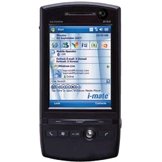 The i-mate Ultimate 6150 smartphone has XGA (1024 x 768 pixels) video output and a USB port. So, in theory, you could plug an ordinary LCD desktop screen and keyboard in to provide a desktop computer replacement. The smartphone would not be as powerful as a regular computer, but might be adequate for web browsing and online applications. One thing which was not clear to me from the specifications, was exactly what video connector was provided and what you could plug into the USB socket on the phone. Could you plug a USB hub and plug a keyboard and mouse into that?
The i-mate Ultimate 6150 smartphone has XGA (1024 x 768 pixels) video output and a USB port. So, in theory, you could plug an ordinary LCD desktop screen and keyboard in to provide a desktop computer replacement. The smartphone would not be as powerful as a regular computer, but might be adequate for web browsing and online applications. One thing which was not clear to me from the specifications, was exactly what video connector was provided and what you could plug into the USB socket on the phone. Could you plug a USB hub and plug a keyboard and mouse into that?Labels: Low Cost Computers, smartphone
Labels: Mobile Internet Device, mobile web, smartphone
Results of checking W3C Mobile Web Best Practices Working Group
This page failed on 5 tests
- The page is not valid with regard to the XHTML Basic 1.1 DTD.
This test is related to the following Best Practices: VALID_MARKUP (techniques)- The markup of the page is bigger (19138 bytes) than the upper limit of Default Delivery Context.
This test is related to the following Best Practices: PAGE_SIZE_USABLE (techniques) PAGE_SIZE_LIMIT (techniques)- The added sizes of the markup and of the external resources embedded in the page are bigger (27608 bytes) than the upper limit of Default Delivery Context.
This test is related to the following Best Practices: PAGE_SIZE_USABLE (techniques) PAGE_SIZE_LIMIT (techniques)- The image at line 23 column 12 has no width set in the markup.
This test is related to the following Best Practices: IMAGES_SPECIFY_SIZE (techniques) GRAPHICS_FOR_SPACING (techniques) IMAGES_RESIZING (techniques)…- The image at line 23 column 12 has no height set in the markup.
This test is related to the following Best Practices: IMAGES_SPECIFY_SIZE (techniques) GRAPHICS_FOR_SPACING (techniques) IMAGES_RESIZING (techniques)…The page passed 11 tests
- The page provides caching information and does cache validation.
- No links are set to open in a separate window.
- The page doesn't use objects nor scripts.
- The page doesn't use tables.
- The page doesn't use image maps.
- The page doesn't use auto-refresh nor redirects.
- None of the length attributes use absolute values.
- The page has no item with a width set to more than the allowed size.
- All the images have an alt attribute set; make sure it describes well the content of the image.
- The page uses a logical order of headings.
- The page has a title set to "W3C Mobile Web Best Practices Working Group"; check it is well descriptive of the content
This page raised 11 warnings
- The page has text/html as a media type; that media type is not recommended for the Default Delivery Context.
This test is related to the following Best Practices: CONTENT_FORMAT_SUPPORT (techniques) CONTENT_FORMAT_PREFERRED (techniques)- The link to http://ready.mobi at line 45 column 0 targets a resource whose media type None is not supported by Default Delivery Context; the text of the link should make that clear.
This test is related to the following Best Practices: LINK_TARGET_FORMAT (techniques)…http://ready…- The link to http://dev.w3.org/cvsweb/2007/mobileok-ref/ at line 51 column 42 targets a resource whose media type None is not supported by Default Delivery Context; the text of the link should make that clear.
This test is related to the following Best Practices: LINK_TARGET_FORMAT (techniques)…k to date in CVS at- The link to mailto:public-bpwg-comments@w3.org at line 112 column 134 targets a resource with a scheme mailto not supported by Default Delivery Context; the text of the link should make that clear.
This test is related to the following Best Practices: LINK_TARGET_FORMAT (techniques)…e send a message to- The link to mailto:daniel.Appelquist@vodafone.com at line 143 column 32 targets a resource with a scheme mailto not supported by Default Delivery Context; the text of the link should make that clear.
This test is related to the following Best Practices: LINK_TARGET_FORMAT (techniques)…ng Group Chairs are- The link to mailto:jrabin@mtld.mobi at line 143 column 107 targets a resource with a scheme mailto not supported by Default Delivery Context; the text of the link should make that clear.
This test is related to the following Best Practices: LINK_TARGET_FORMAT (techniques)…Appelquist and Jo Rab…- The link to mailto:mike@w3.org at line 144 column 17 targets a resource with a scheme mailto not supported by Default Delivery Context; the text of the link should make that clear.
This test is related to the following Best Practices: LINK_TARGET_FORMAT (techniques)…Staff Contact is Michael(tm)…- The link to http://www.w3.org/blog/BPWG?tempskin=_rdf at line 190 column 5 targets a resource whose media type application/xml is not supported by Default Delivery Context; the text of the link should make that clear.
This test is related to the following Best Practices: LINK_TARGET_FORMAT (techniques)…- The link to http://www.w3.org/blog/BPWG?tempskin=_rdf&disp=comments at line 191 column 5 targets a resource whose media type application/xml is not supported by Default Delivery Context; the text of the link should make that clear.
This test is related to the following Best Practices: LINK_TARGET_FORMAT (techniques)…- The link to http://www.w3.org/blog/BPWG?tempskin=_atom at line 195 column 5 targets a resource whose media type application/atom+xml is not supported by Default Delivery Context; the text of the link should make that clear.
This test is related to the following Best Practices: LINK_TARGET_FORMAT (techniques)…- The link to http://www.w3.org/blog/BPWG?tempskin=_atom&disp=comments at line 196 column 5 targets a resource whose media type application/atom+xml is not supported by Default Delivery Context; the text of the link should make that clear.
This test is related to the following Best Practices: LINK_TARGET_FORMAT (techniques)…The following information can help assess the conformance of the page to the Best Practices
- The page uses style sheets; check that it can be used in a device where style sheets aren't available.
- The markup contains 10 percent of unneeded whitespaces summing up to 918 extraneous characters.
Non-Applicable
The following information shows which Best Practices were not applicable to the said page. ...
Labels: Mobile Internet Device, mobile web, smartphone
 The iPhoneWebDev is providing a discussion forum for developing applications for the iPhone. A simple way to provide an applciation is by adapting a web interface. So I asked the forum if the Sahana disaster management system works on it. So far I have had two replies. The first reply indicated that it worked reasonably well. The second indicated some problems:
The iPhoneWebDev is providing a discussion forum for developing applications for the iPhone. A simple way to provide an applciation is by adapting a web interface. So I asked the forum if the Sahana disaster management system works on it. So far I have had two replies. The first reply indicated that it worked reasonably well. The second indicated some problems:Labels: disaster management, iPhone, smartphone, web design
 The iPhoneWebDev is providing a discussion forum for developing applications for the iPhone. They refer to portable Web 2.0 applications. I have asked the forum if someone with a phone can try the Sahana disaster management system. The iPhone has a bigger screen than many other smartphones so may be useful for use by emergency workers (assuming it is robust enough).
The iPhoneWebDev is providing a discussion forum for developing applications for the iPhone. They refer to portable Web 2.0 applications. I have asked the forum if someone with a phone can try the Sahana disaster management system. The iPhone has a bigger screen than many other smartphones so may be useful for use by emergency workers (assuming it is robust enough).Labels: iPhone, smartphone, Web 2.0, web design
Our software takes a large collection of photos of a place or an object, analyzes them for similarities, and displays them in a reconstructed three-dimensional space.
With Photosynth you can:
* Walk or fly through a scene to see photos from any angle.
* Seamlessly zoom in or out of a photo whether it's megapixels or gigapixels in size.
* See where pictures were taken in relation to one another.
* Find similar photos to the one you're currently viewing.
* Send a collection - or a particular view of one - to a friend.
From: Introducing Photosynth, Microsoft Live Labs, 2006
Labels: 2012 London Olympics, Beijing 2008 Olympics, China, China New Media Conference, iPhone, smartphone
 There has been a lot of press coverage of the Apple iPhone smartphone. I was going to set an assignment this semester for my web design students to do web pages for a mobile phone. But the iPhone is a very closed proprietary system and an alternative open source device may be available, the FIC Neo1973 Smartphone.
There has been a lot of press coverage of the Apple iPhone smartphone. I was going to set an assignment this semester for my web design students to do web pages for a mobile phone. But the iPhone is a very closed proprietary system and an alternative open source device may be available, the FIC Neo1973 Smartphone.One of the world's largest computer and consumer electronics manufacturers will ship a completely open, Linux-based, GPS-equipped, quad-band GSM/GPRS phone direct, worldwide, for $350 or less, in Q1, 2007. First International Computing's (FIC's) "Neo1973" or FIC-GTA001, is the first phone based on the open-source "OpenMoKo" platform.As a mobile web device there isn't really much to distinguish the iPhone from other smart phones and the same techniques can be used for designing web pages for mobile devices. Apart from the smart phone I thought it might be worth looking at two other device developments: the Microsoft Ford Sync which is an in-car computer and the Nintendo Wii games console, which now has a web browser.
From: Cheap, hackable Linux smartphone due soon, Nov. 07, 2006
Labels: Beijing 2008 Olympics, Car PC, mobile web, smartphone, web design